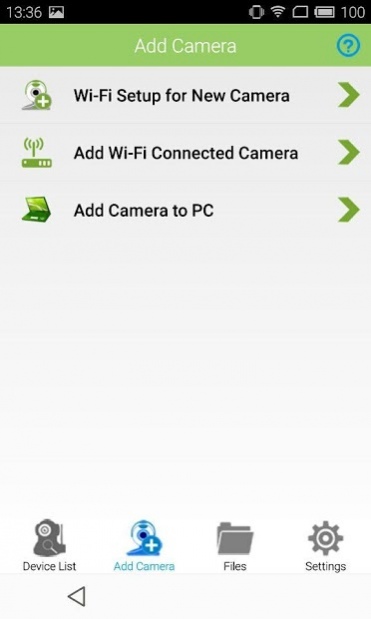SotionCam 1.7.0.2
Free Version
Publisher Description
SotionCam App is used specifically for Sotion IP camera.
Got an SotionCam? Download the App for Sotion IP camera so you can watch live video, record video, make clips, and talk with your family while you are on the go.
What are the important improvements of SotionCam?
SotionCam is a way to film live video streams of whatever you want and watch remotely on your phone, tablet, and computer. Based on the feedbacks from our customers and the extensive investigations from current IP camera Apps, SotionCam made great improvements in camera setup, settings, files, and privacy security. No registration is required for the App. Just open the App and the camera in the App will always stay online. The setup steps are clearly displayed in the App. Just scan the camera ID and input your Wi-Fi password, one minute only.
The files are well organized. You can save the images in your devices and download videos from SD card directly. If you have any questions, you can find “Help” for each page. You can also find our contact and FAQ in the App. The App is pretty easy to use. You even don’t need a paper-based manual during the camera setup and your daily use.
Just download it, and you will find how easy for you to use the App.
About SotionCam
SotionCam is a free app for Android published in the System Maintenance list of apps, part of System Utilities.
The company that develops SotionCam is gang.zhang. The latest version released by its developer is 1.7.0.2. This app was rated by 2 users of our site and has an average rating of 1.8.
To install SotionCam on your Android device, just click the green Continue To App button above to start the installation process. The app is listed on our website since 2018-05-04 and was downloaded 911 times. We have already checked if the download link is safe, however for your own protection we recommend that you scan the downloaded app with your antivirus. Your antivirus may detect the SotionCam as malware as malware if the download link to com.g_zhang.SOTION is broken.
How to install SotionCam on your Android device:
- Click on the Continue To App button on our website. This will redirect you to Google Play.
- Once the SotionCam is shown in the Google Play listing of your Android device, you can start its download and installation. Tap on the Install button located below the search bar and to the right of the app icon.
- A pop-up window with the permissions required by SotionCam will be shown. Click on Accept to continue the process.
- SotionCam will be downloaded onto your device, displaying a progress. Once the download completes, the installation will start and you'll get a notification after the installation is finished.